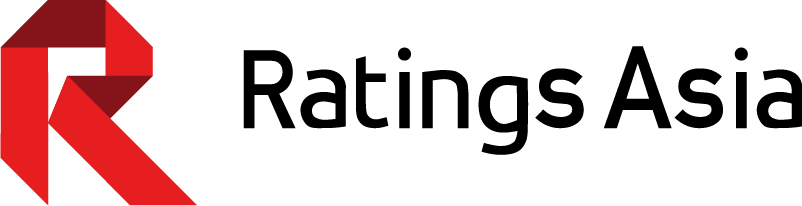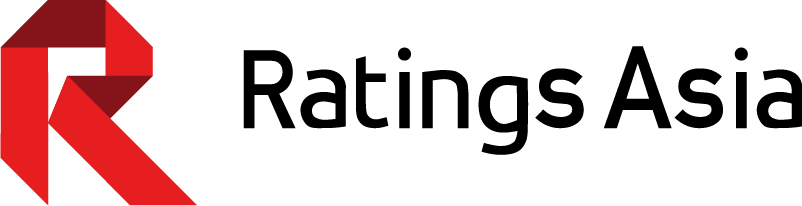Photo courtesy of Fly Biz
For all the times that life comes at you a bit too fast and you need to be productive on the go, Google Docs is the mobile app that is there for you.
Over the years, Google Docs has gained wide popularity as a word processor because it doesn’t require any software download. It is also convenient because of cross-platform syncing, and all documents are automatically backed up online and available on your account.
Luckily for all the tech-savvy digital nomads out there, Google has taken all the convenient functions of the desktop website and condensed them into a sleek mobile app. Originally, a huge drawback was that documents were only available online with a stable internet connection. However, that problem has since been addressed, as users can now take their documents offline for editing anywhere and everywhere! This option is great, especially for the frequent traveler. The offline editing option is especially good for being productive in transit, on airplanes, and even while traveling far.
For longtime users of Google services, the mobile version of Google Docs is familiar and intuitive. There is a certain degree of customization and control over the display, as users can decide if they want documents shown in a list format or as large tiles. Along with sorting and organizing, the layout is pretty clean and standard.
Admittedly, the app is not too great for formatting or designing a document. The main focus is clearly directed to word processing so that typing up a document is fast and seamless. For more advanced formatting, it is slightly cumbersome to dig through layers of menus and icons on such a small screen, though it isn’t a huge problem.
Finally, sharing and collaborating with Google Docs is just as easy on a mobile phone. This makes it easy to get ideas out and get work done conveniently.
Although word processing is best done on a laptop or desktop for full functionality, Google Docs is a great addition for those who need portability as well.