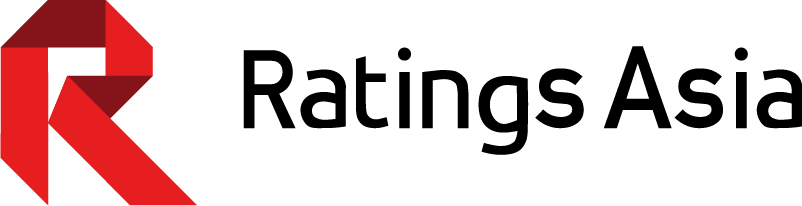Google Photos Review: A Must Have App
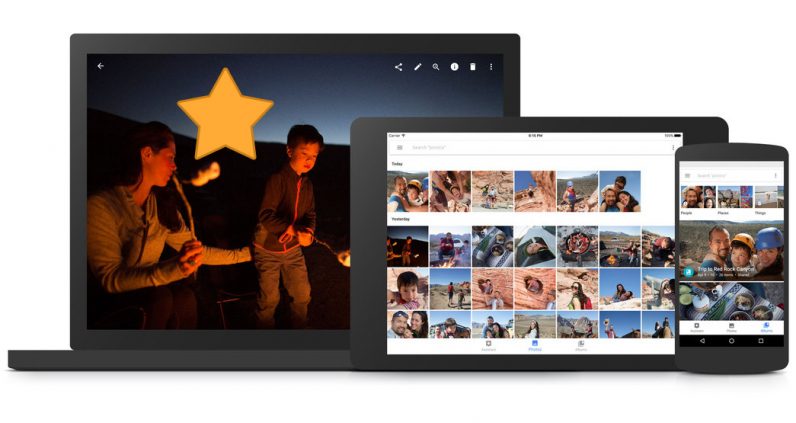
Although photo backup and management is not a function people actively think about, it is always a horrible feeling to lose precious photos due to the damage or loss of a phone. That’s why Google Photos is such an essential app: it backs up photos automatically so users never have to suffer such a tragic loss ever again.
Google Photos provides enormous value, easily backing up, organizing, syncing, and sharing photos. One massive advantage that Google Photos has over other backup services is it allows free unlimited storage for high quality media, which means it stores unlimited phone pictures and videos at full resolution (there is a 15 GB free allowance for photos stored above 16 megapixel resolution).
After the initial back-up, Google Photos syncs seamlessly across all devices of a Google account, backing up automatically. It is also a great way to free up phone space, since the camera roll usually takes up tremendous space but can easily be transferred to Google Photos.
The app is also great for organizing and sharing photos, especially because it has a clean and effective interface. It is easy to compile albums, mark favorites, and send photos to friends. In addition to these manual functions, Google Photos also generates automatic albums based on events, locations, and facial recognition. The handy search function also allows users to find specific photos based on such criteria, making it much easier to flick through a huge volume of photos. Occasionally, Google Photos will also generate flashbacks, collages, gifs, and stylized images. These are always a pleasant surprise, as they provide new and interesting ways to look back on memories.
A slight disadvantage of Google Photos is the disappointingly limited tools for photo editing. Users can adjust brightness, saturation, and contrast, change the cropping, and apply simple effects. However, there is a multitude of photo editing apps that truly specialize and excel in that. Also, by sticking to the basic editing functions, Google Photos maintains its simple and attractive display so the whole experience remains efficient.
Despite limited editing functions, Google Photos is an absolute necessity for backing up, organizing, and sharing photos. With 500 million downloads in the Google Play store and 3,000 App store reviews averaging 5 stars, many people agree about the utility and necessity of this app.